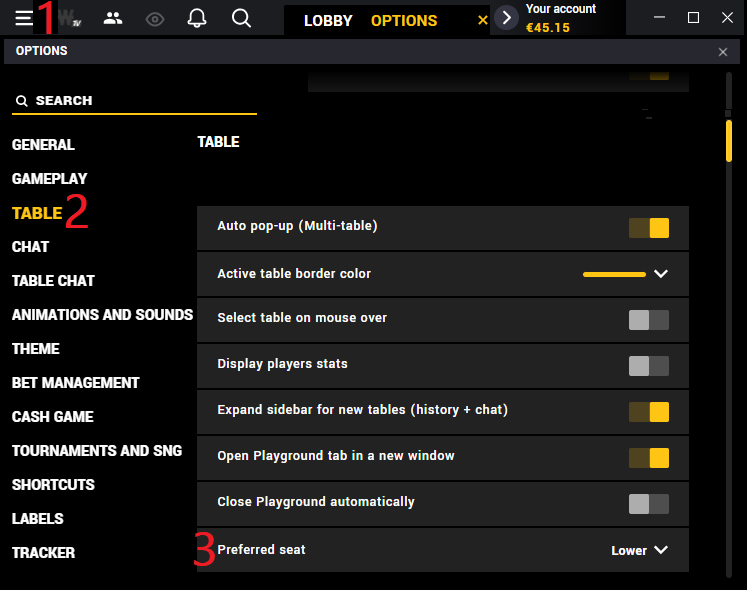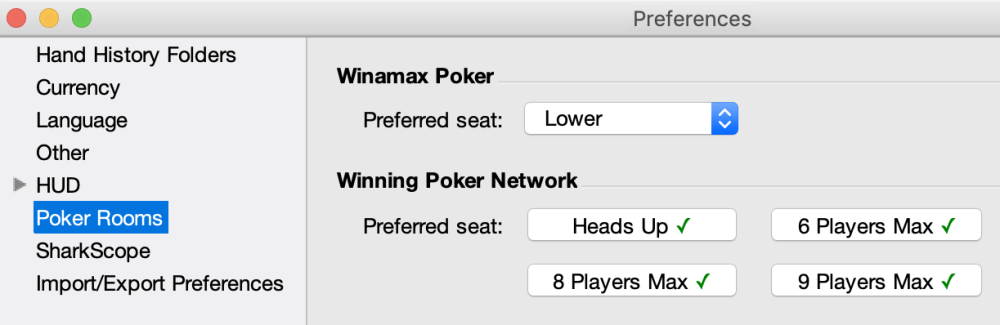Configuring Winamax
Set preferred seat in Winamax
- In the Winamax software, from the main lobby’s menu, select Tools -> Options
- In the list of options, select Game -> Options
- Set your preferred seat to Top, Right, Lower, or Left. Make sure it is not set to Any.
- Click Save
Set preferred seat in Poker Copilot
- On Windows: Select from the menu Tools -> Preferences
- On OS X: Select from the menu Poker Copilot -> Preferences
- Select the Poker Rooms panel
- Enter your preferred seat for Winamax Poker. Note that this must be the same value you selected in Winamax.
Notes & Limitations
Bounties not detected
Currently, Winamax does not make info about bounties won in a form we can use. This means when you win bounties in tournaments for knocking out players, the bounties won’t show in your tournament results and bankroll.
“Flooop” tables not supported
Winamax doesn’t create hand history files on your computer for “Flooop” tables. Therefore we’re unable to support them.
“GoFast” tables not supported
At the moment the only fast-fold game we support is Zoom on PokerStars.
Re-entries not accounted
Winamax doesn’t provide this information. You can manually add this information by right-clicking on the tournament, then select “Get info” to edit the tournament result.
Statistics reset when the final table has a different number of seats
When the final table has a different number of seats compared to the rest of the tournament, the statistics reset because they are automatically filtered by table size. We hope to be able to add a workaround in the future.
Need more help with this?
Don’t hesitate to contact us here.