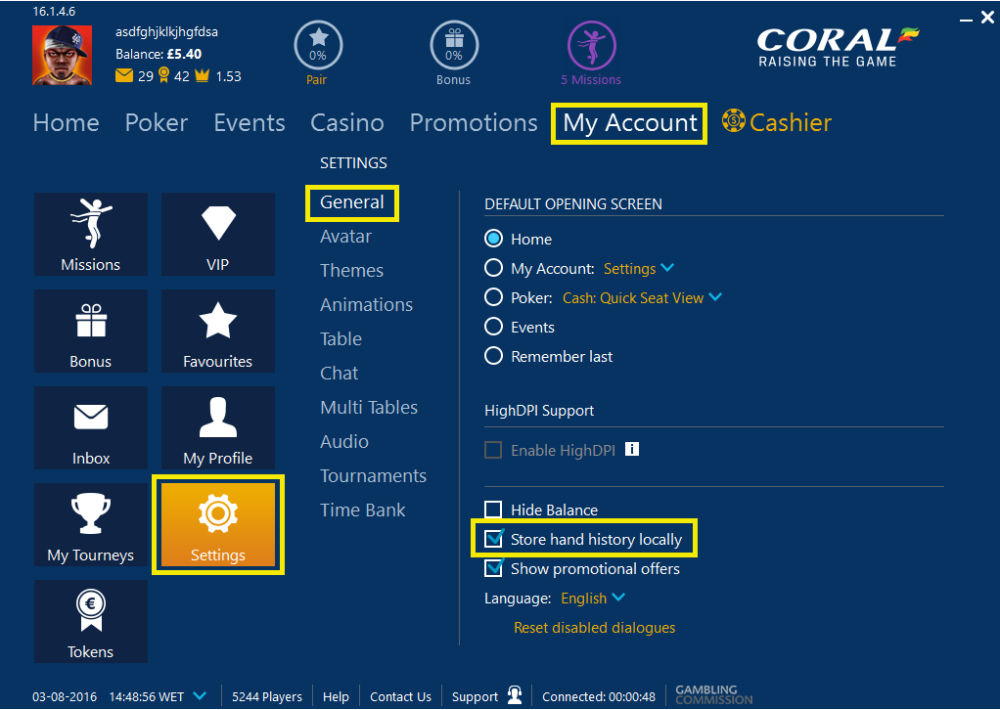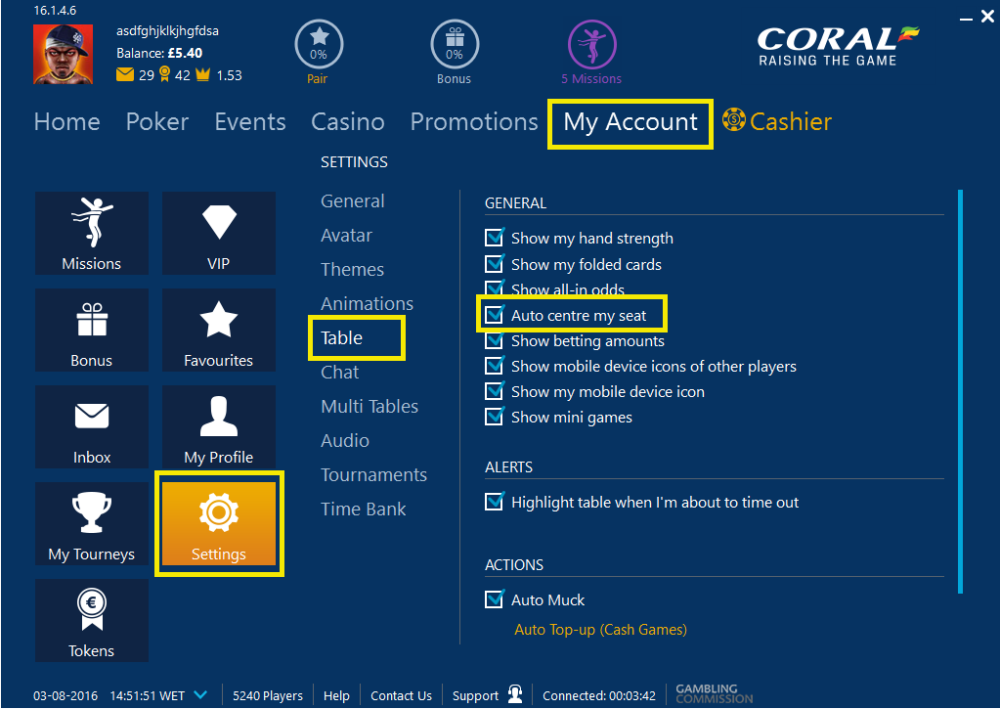Configuring iPoker
This section shows you how to configure Coral Poker. All other iPoker poker rooms have the same configuration procedure.
Use local time
- In Coral Poker, locate the time on the bottom left-hand corner of the main lobby.
- Click on the small downward-pointing arrow to the right of the timezone, and select “Local”.
Note: At the time of writing, this setting was not being remembered between iPoker sessions. You’ll need to set iPoker again to use local time every time you start it.
Enable hand histories
- In Coral Poker click My Account,
- Go to Settings
- Go to General
- Check Store hand history locally.
- Restart Coral Poker.
Enable auto-centre
- In Coral Poker click My Account,
- Go to Settings
- Go to Table
- Check Auto centre my seat.
- Restart Coral Poker.
Notes and Limitations
- iPoker’s hand history format sometimes contain errors. This means that the result you see for some hands in Poker Copilot sometimes is very different from the actual result. We work around these problems as best we can, but sometimes it is impossible.
- Poker Copilot doesn’t currently work with multi-entry tournaments on iPoker.
- Poker Copilot can’t always correctly detect when you’ve been moved to a new table in an iPoker MTT. This is due to an error in iPoker hand history files. Until iPoker can fix this, we’ve added a workaround.
Need more help with this?
Don’t hesitate to contact us here.