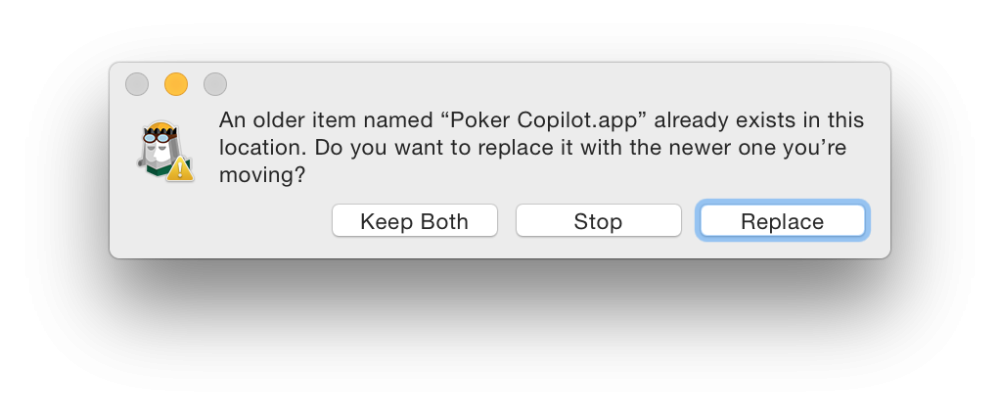You can also update Poker Copilot manually by downloading the latest version on Poker Copilot’s website and by following the same installation steps.
On Mac, when asked if you want to replace Poker Copilot with a more recent version confirm by clicking on Replace. On Windows the setup wizard will automatically replace your previous installation with the new version. Your poker data won’t be affected by the upgrade.
Some updates may trigger a reset of the whole Poker Copilot database. Poker Copilot will inform you during the data rebuilding process (see picture below).

Need more help with this?
Don’t hesitate to contact us here.