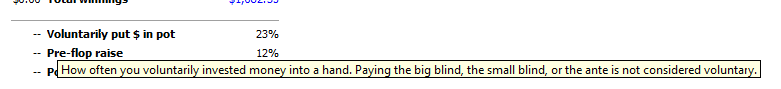The Basic Statistics screen shows a few important things. First, the column on the left, titled Today, will show you the most important statistics for your play today. The title of the right column depends on the period selected with the “Date Range” filter
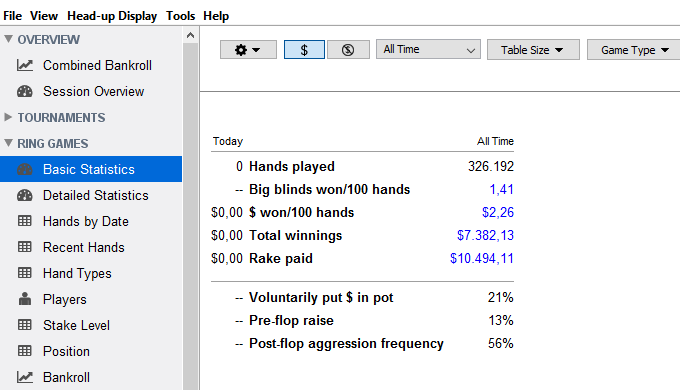
If you choose Yesterday in the Date Range filter, you can easily get the data to compare your performance of the last two days. If you choose a custom date range with the help of the calendar, this date range will be used as the column title. If you use the 1 Month date range for example, the name of column will be Last 30 days or Last 31 days depending on the month.
If you hover the mouse cursor over a statistic name, a small windows appears describing the statistic:
The Basic Statistics screen is great as a one-shot overview of your play and an indicator of possible leaks. If you want to compare more or other statistics, look at the Detailed Statistics screen.
Note: Total winnings refers to the winnings after the rake’s been taken out.
Need more help with this?
Don’t hesitate to contact us here.