If going through the Zoom configuration steps you get this error message
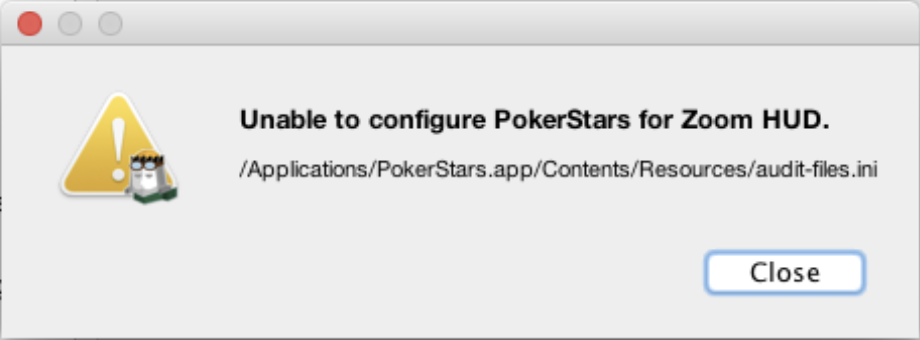
please drag PokerStars to the Trash, empty the Trash and restart your computer.
Redownload and install PokerStars.
Finally, open Poker Copilot and try setting the Zoom HUD again.
Need more help with this?
Don’t hesitate to contact us here.
