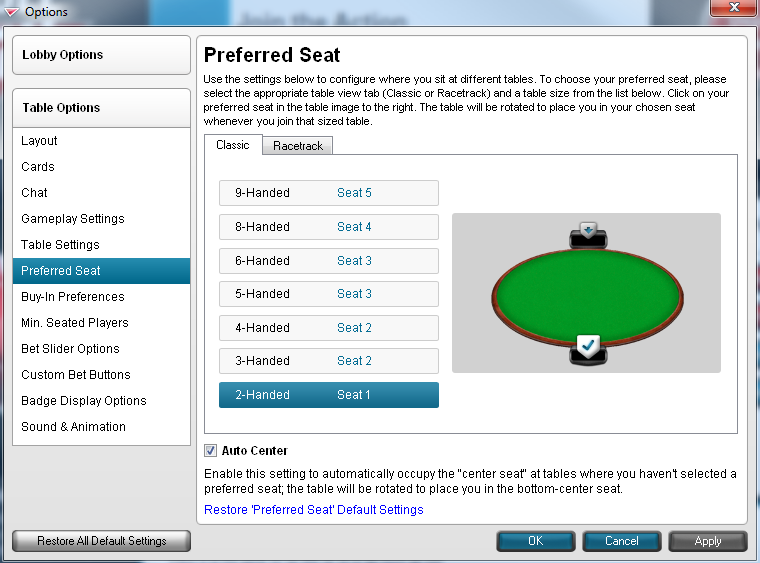Configuring Full Tilt Poker
Enable hand history
- From the Full Tilt Poker menu bar, choose Options -> Hand History…
- Check the box labelled Save My Hand Histories
- Ensure Hand History Language Selection is set to “English”.
- Change Days to Keep Hand Histories to 9999.
- Once done click OK.
Set preferred seat
- From the Full Tilt Poker menu bar, choose Options -> Table Options -> Preferred Seat…
- One-by-one, click on a table size, then click on the seat you’d like to be your preferred seat.
- Make sure all table sizes are set to a specific seat. Don’t leave any set to “Default”
- Repeat for “Classic” and “Racetrack” themes.
Notes & Limitations
Full Tilt Poker ceased operating as a stand-alone poker network, and is now simply a skin for PokerStars.
For a better experience with Poker Copilot we recommend that you use PokerStars instead of Full Tilt Poker.
Need more help with this?
Don’t hesitate to contact us here.