What’s New in Poker Copilot 6?
A HUD for Zoom Poker!
Poker Copilot 6's HUD works fully on PokerStars Zoom tables, on both Mac and Windows. As soon as a hand starts, the HUD panels instantly update to show you statistics for the players you are seated with. Read more about our Zoom HUD.
40 New Statistics
More statistics help you analyse your play and exploit your opponents in new ways. Track how your opponents respond to squeeze bets, donk bets, and continuation bets. Blind-stealing stats are broken down in every way imaginable. Postflop, we've added "in-position" and "out-of-position" breakdowns, and more breakdowns by street. Even with these new statistics, we've managed to make Poker Copilot's database smaller and faster.
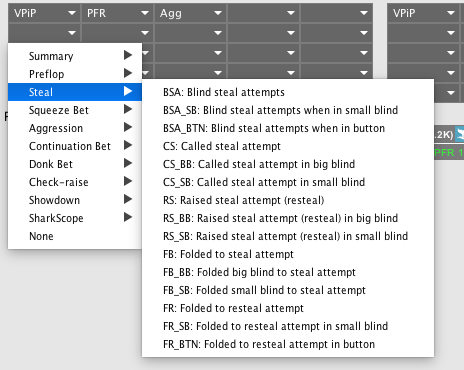
New HUD Popup Panel
Adding 40 new statistics meant that we needed to rethink the HUD popup panel (the large panel you see when you click on a player's HUD panel).
It is now possible to keep the HUD popup panel open with a full view of your opponent. Move the HUD popup panel to a second monitor if you wish. Resize the text for better readability. Quickly jump between street-based info.
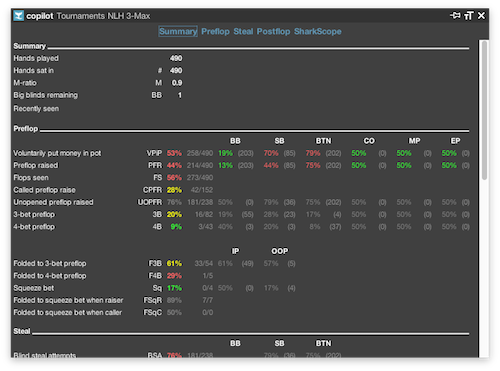
Stats converge quicker with Bayesian probability
You can now set the HUD to use probabilities instead of statistics. With Bayesian probability (pioneered by French mathematician Pierre-Simon Laplace), Poker Copilot estimates player tendencies with fewer hands. In simple terms: your HUD statistics for new players will converge quicker towards realistic values.
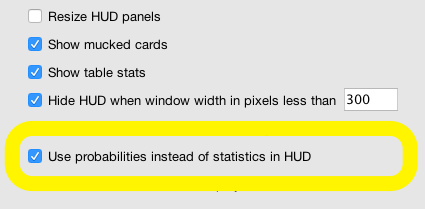
Enhanced filtering system
Our enhanced filtering system means you can find hands for review like never before.
All filters allow selection of multiple options. Choose which filters appear in your filter bar. Add the filter options that are important to you and remove the ones you never use. Save frequently-used filter settings. Apply saved filters with one click.
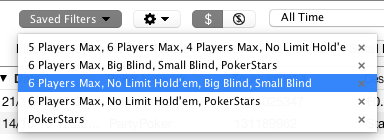
"Detailed Statistics" view
We've replaced "Advanced Statistics" with "Detailed Statistics". This is an easy-to-scan overview of all your poker stats, making it easier than ever to analyse your playing style. The "Detailed Statistics" view is also available in the Position summary, Player summary, Hand Type summary, and Stake Level summary
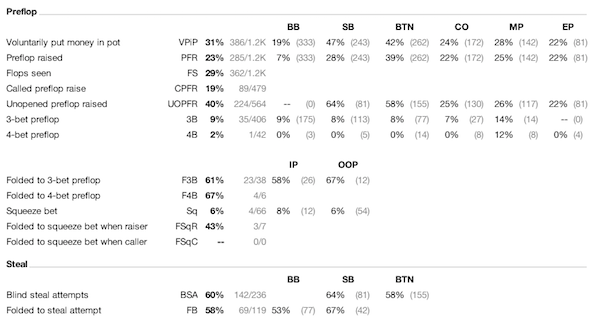
Share your HUD settings with friends and between computers
We've included a one-step export of preferences. Share your HUD settings with a friend, or move your settings from one computer to another. You can even move settings from Mac to Windows and vice versa!
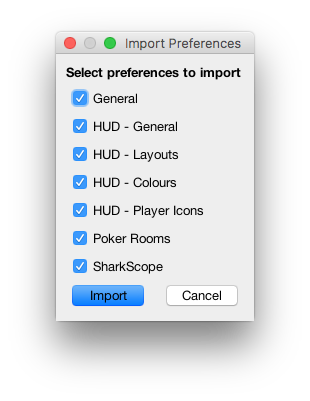
And much more!
There are many other small changes we've made throughout Poker Copilot:
Statistics
- Statistics: 40 new statistics
- Statistics: Replaced "Advanced Statistics" with improved "Detailed Statistics" screen
- Statistics: many existing statistic definitions have become more precise and accurate
HUD
- HUD: Improved pop-up window shows all statistics and can be pinned open and resized and moved. The font size can be changed.
- HUD: M-Ratio bar now has calibration marks where M=5, 10, 15
- HUD: The HUD optionally shows probabilities instead of statistics, using the "Laplace-Bayes estimator"
- HUD: HUD Control Panel location can now be toggled between top-right and top centre.
Preferences
- Preferences: easier to customise icons, easier to customise colours
- Preferences: Can be exported and imported on another computer
Hand tracking
- Hand tracking: Tournaments now include duration info
- Hand tracking: Players summary has a search box
- Hand tracking: Position, Hand Type, and Stake Level now has detailed breakdown of selected row
- Hand tracking: Sort tables by multiple columns
- Hand tracking: Added tournament hand count to all tournament summaries
- Hand tracking: Performance improvements in Position, Hand Type, and Stake Level.
Filters
- Filters: Most filters are multiple-select
- Filters: Choose which filters appear on your filter bar.
- Filters: Save hand tracker filters that you frequently used.
Export
- Export: The Hand Exporter is now many times faster on Windows.
- Export: export all the hands from a specific tournament by right-clicking on that tournament
Charts
- Charts: Custom charts has better layout, better options, faster performance
- Charts: All charts have a new "Chart Options" button letting you save the chart as a PNG or copy it to the clipboard. Share your poker brilliance in chart form.
- Charts: "Bankroll" and "Detailed Bankroll" have been merged, an optional trend line has been added, and the chart is twice as fast.
- Charts: All-in EV chart is now much faster
- Charts: Grouping charts by day, week, weekday, or month is now much faster
Replayer
- Replayer: Star and unstar hands directly from the hand replayer
- Replayer: New keyboard shortcuts in the hand replayer: press 'F' to jump to the flop, 'T' for the turn, and 'R' for the river.
- Replayer: Record an entire tournament to a video that you can share. Right-click on a tournament and select "Record Tournament to Video".
SharkScope
- SharkScope: Change your SharkScope filter directly from the poker table.
Other
- Windows: Much faster startup, especially if you have many hand history files on your computer.
- PokerStars: PokerStars bounties are now detected and added automatically to tournament results
- Database: Database is now significantly smaller and faster
- Hand importing: Much faster hand importing