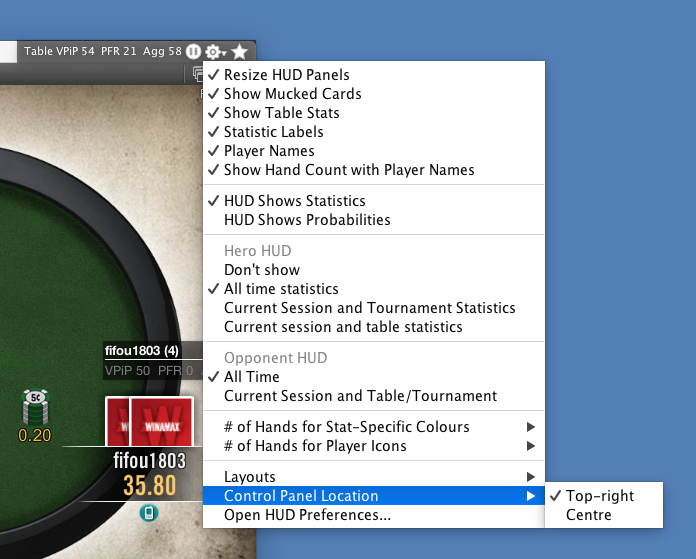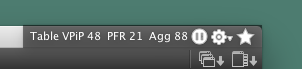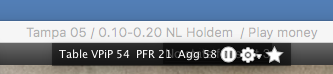The HUD control panel initially is shown on the window title bar. On Mac, this is in the top-right hand corner. On Windows, the HUD control panel is offset a little from the right so that you can access the window’s minimize, maximize, and close buttons.
It is possible to move the HUD control panel to another part of the window. You select this from the HUD configuration menu. This is the menu you see when you click on the cog icon while using the HUD.
Select Control Panel Location to see the locations available. Currently the two options are
- Top-right: on top of the window title bar, as far right as possible without blocking the window’s own buttons.
- Centre: immediately below the window title bar, horizontally centred.
Need more help with this?
Don’t hesitate to contact us here.